- Home
- About Us
-
- Animal (56)
- Free
- Beautiful Girl (34)
- Science Fiction (8)
- Ships (1)
- Superhero
- Travel (2)
- Drinks
- Fruits
- Insects
- Hot Trends
- 4K
- 8K
- Flowers (24)
- Cuisine (4)
- City (1)
- Nature (48)
- Universe
- Beautiful Cars
- Sports
- Technology
- Landmarks (2)
- Water (14)
- Famous Personalities (6)
- Cute (80)
- Comic Books
- Fashion
- Games
- Movies (3)
- Music
- Love (11)
- Horror
- Religion
- Martial Arts
- Fire
- 12 Zodiac Animals (9)
- Zodiac Signs
- Weather (5)
- Moments (7)
- Architecture (1)
- Ornamental Fish
- Feng Shui (34)
- Mood
- Expressions
- Backgrounds (2)
- Wallpaper Styles
 Event
Event- Free Wallpapers
- Support
Download Guide
Step 1: Visit Our Website
Open the browser on your phone or computer, then type the address https://wallsora.com to start your journey to find stunning wallpapers!
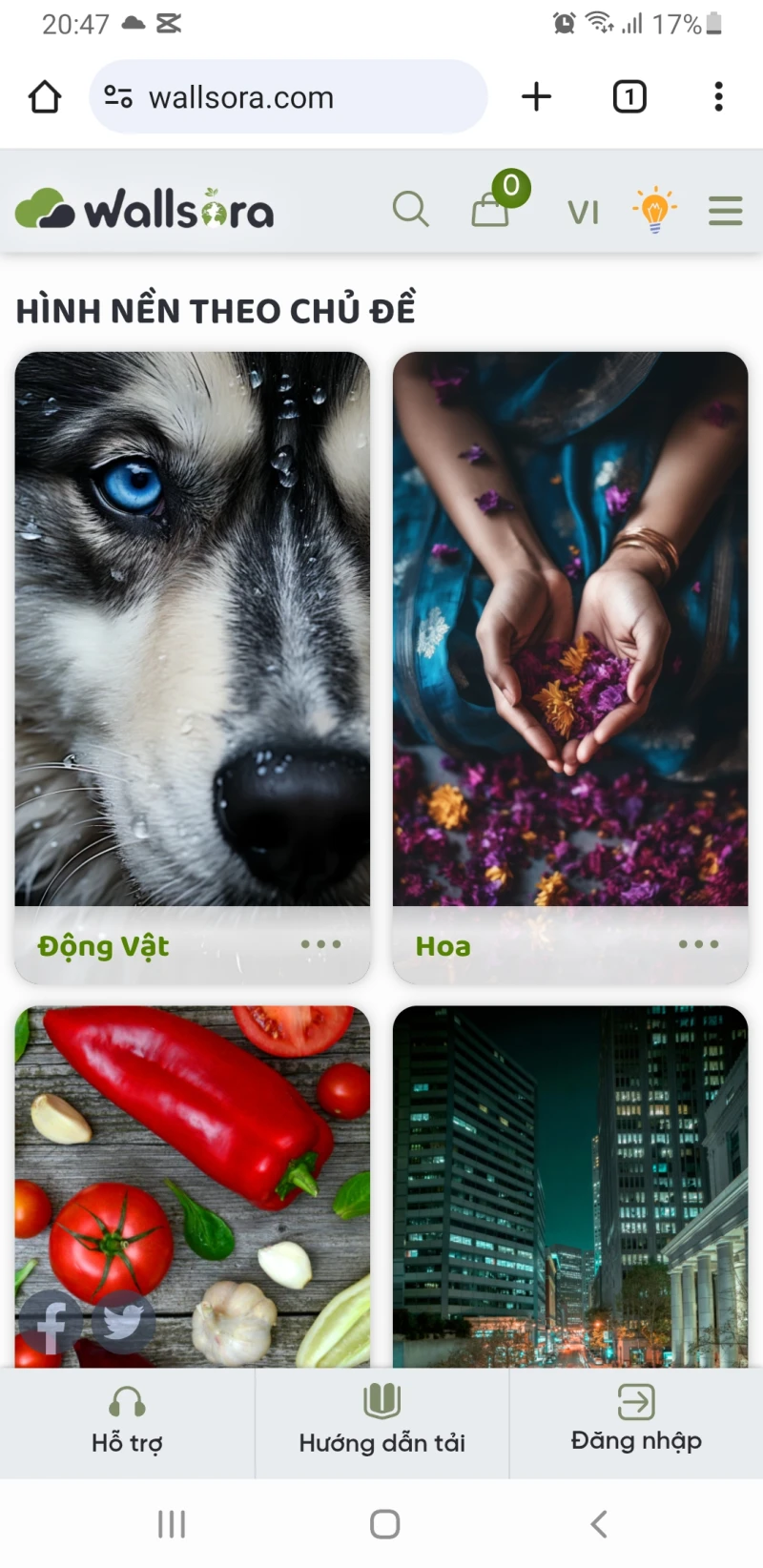
Step 2: Explore a Diverse Wallpaper Collection
We’re proud to offer a rich collection of wallpapers across various genres for you to choose from. You can use the search feature by entering keywords to quickly find your favorite wallpaper.
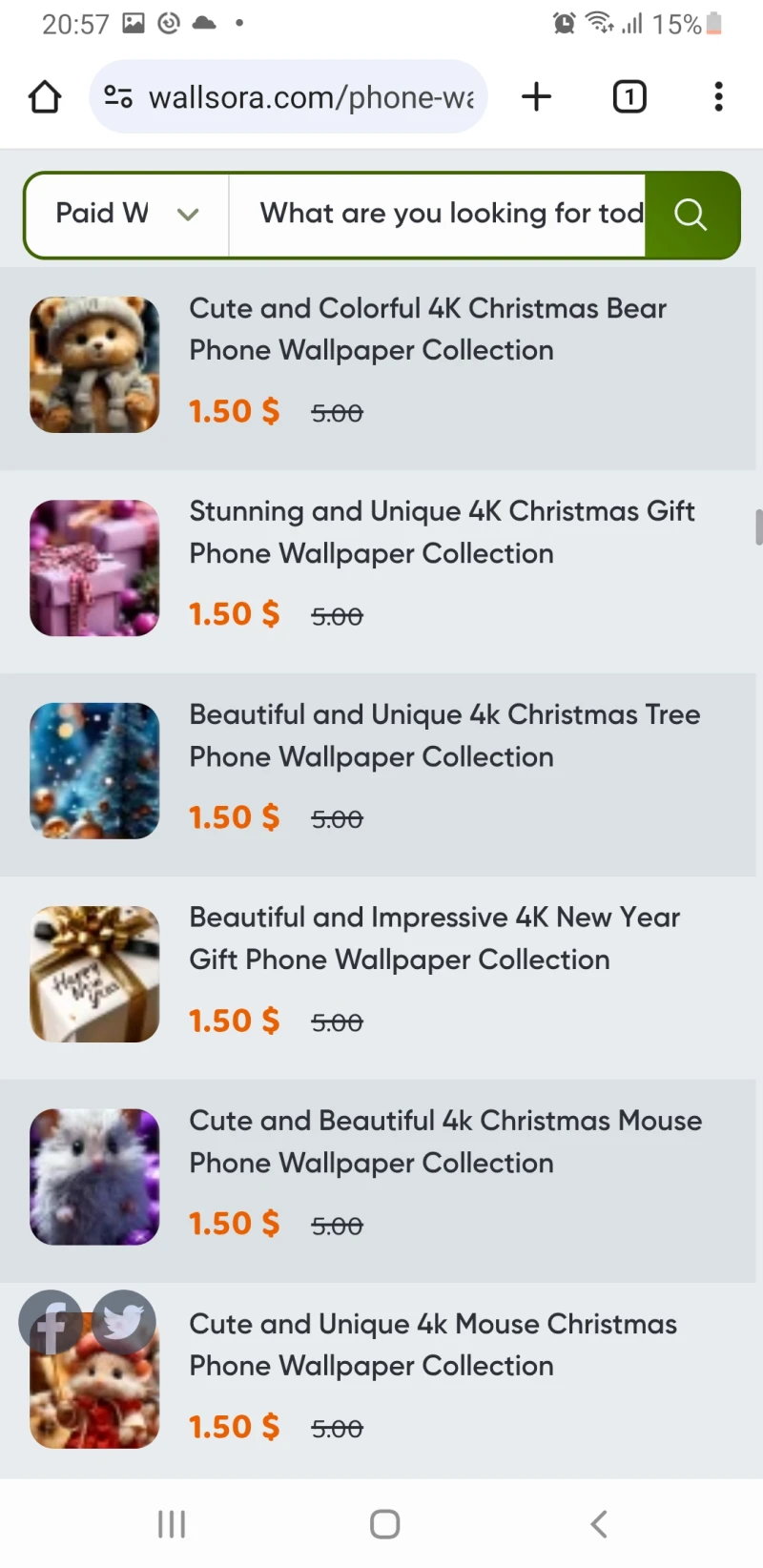
Alternatively, you can browse through categories to discover and select wallpapers that match your preferences.
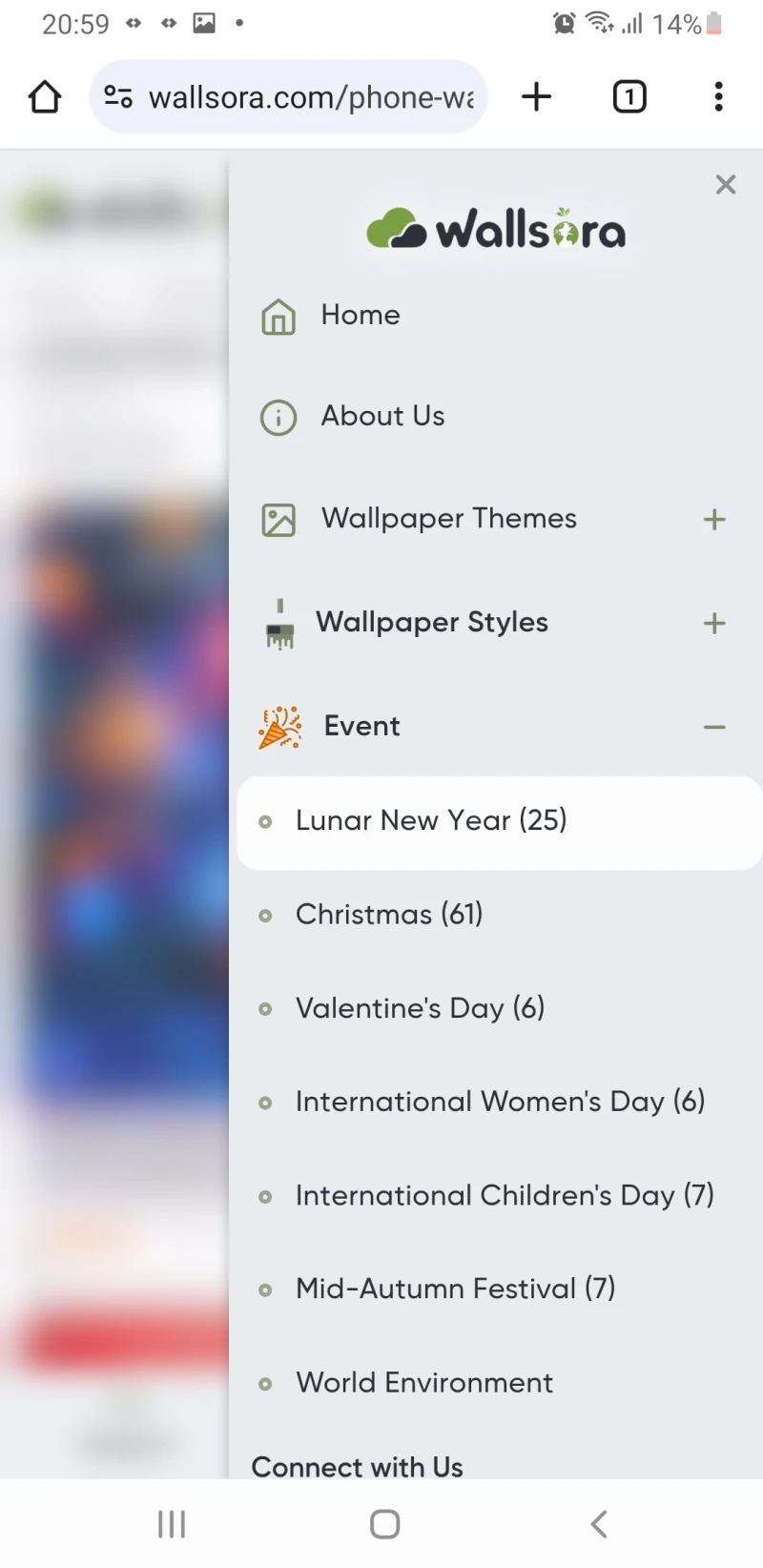
Step 3: Preview and Choose Your Favorite Wallpaper
Click on a wallpaper you like to view its details. Here, you can preview the wallpaper on your phone and read reviews from other users to make your decision.
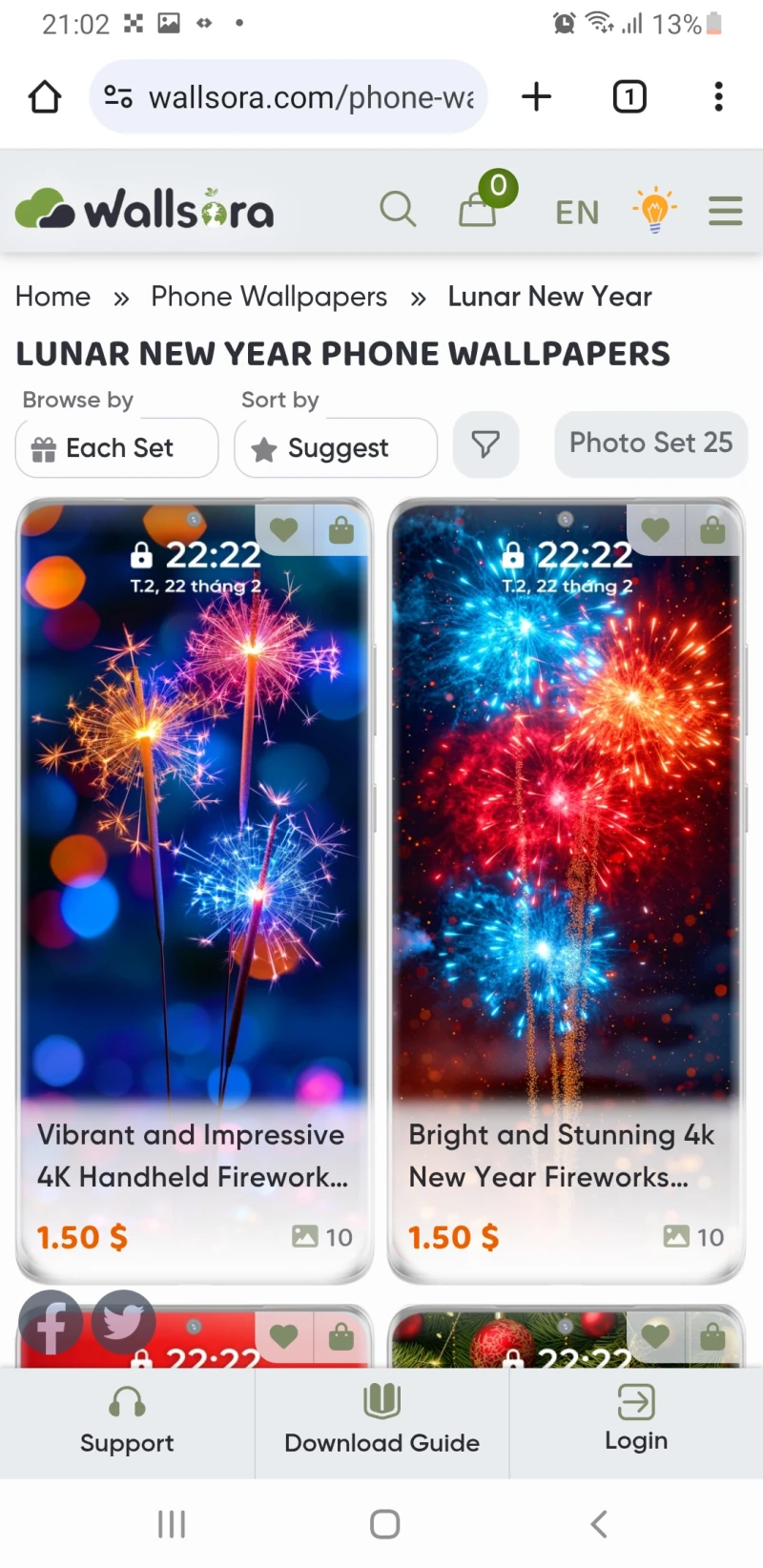
Step 4 (Option 1): Add to Cart
Once you’ve chosen a wallpaper, click the "Add to Cart" button. This is super convenient if you want to collect multiple wallpaper sets and pay in one go!
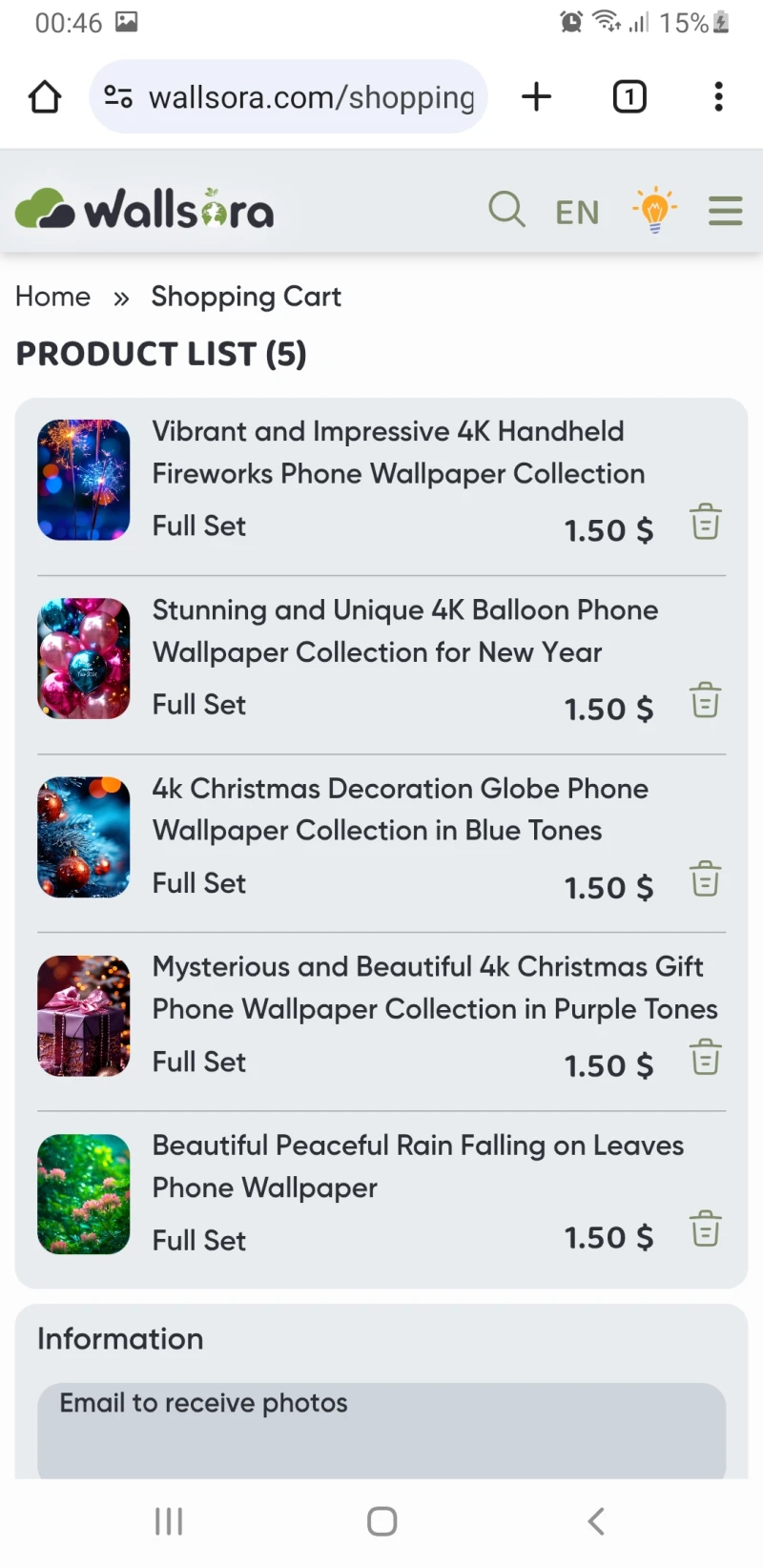
Step 4 (Option 2): Buy Now
If you only want to purchase one wallpaper set, you can select the "Buy Now" button. The wallpaper will be paid for and downloaded immediately without going through the cart.
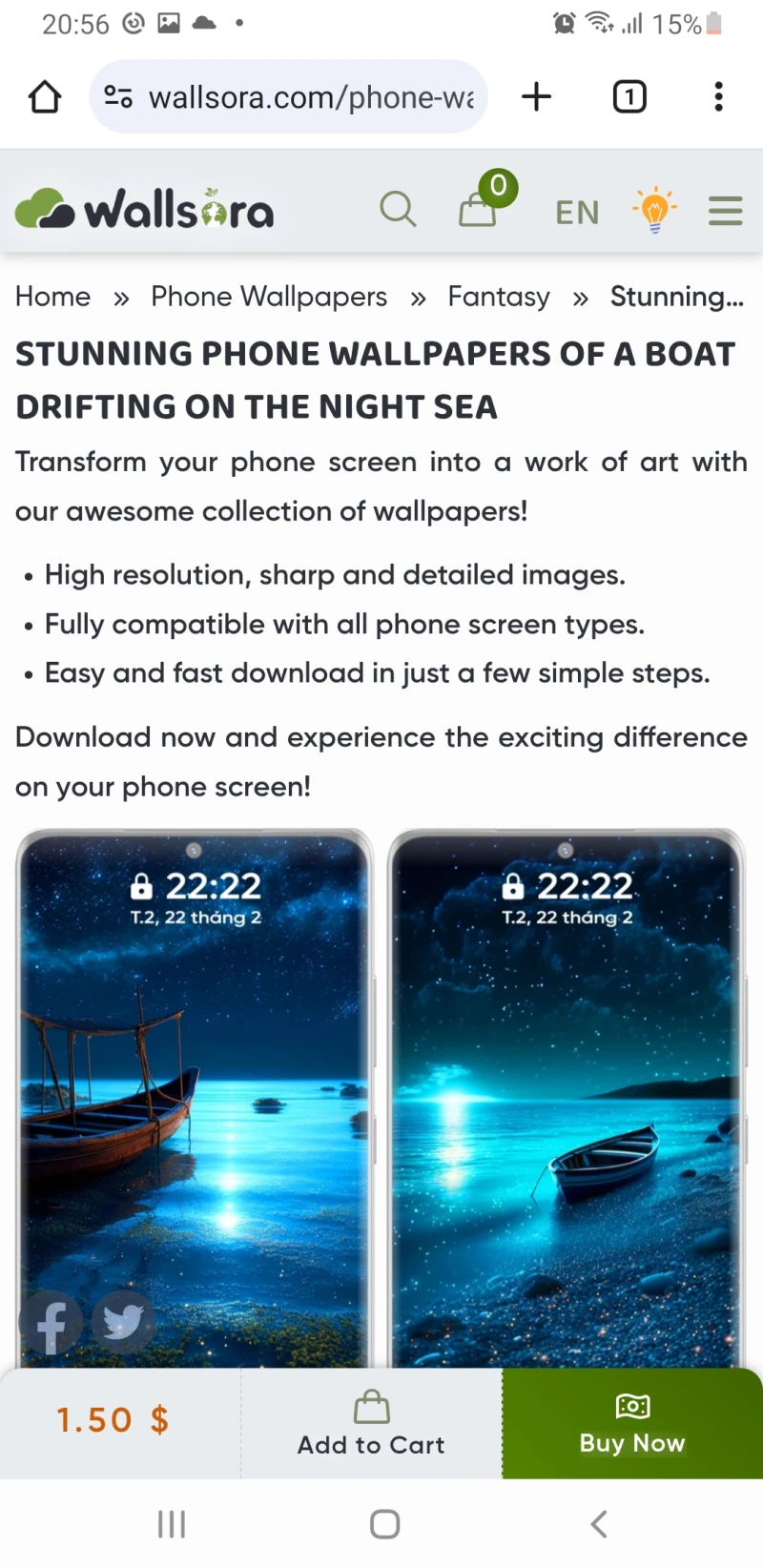
Step 5: Enter Email and Choose Payment Method
After completing the payment, you’ll be directed to the wallpaper download page. At the same time, we’ll send an email containing the images for you to store long-term if needed.
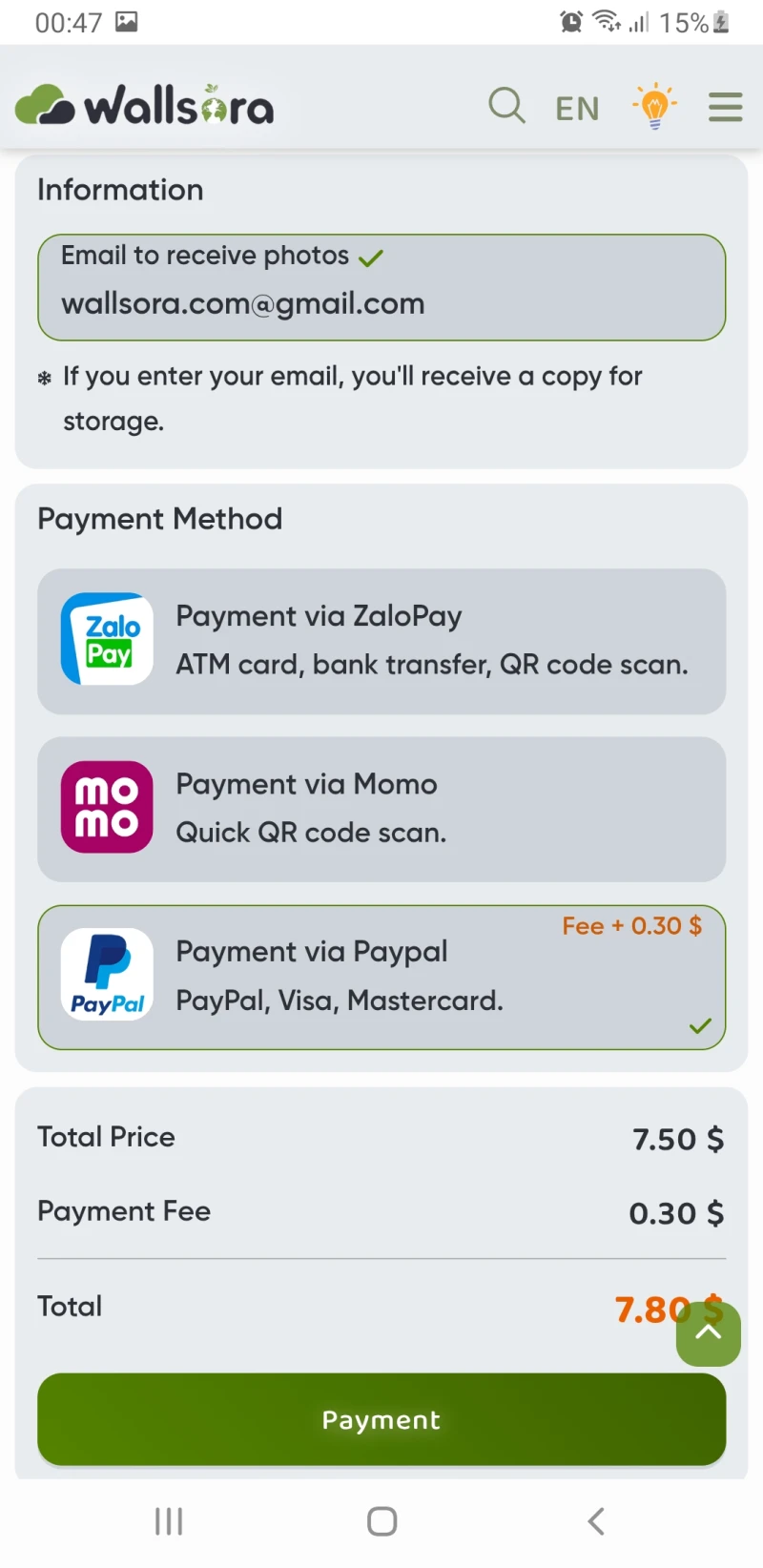
Step 6: Complete Payment and Download
After finalizing the payment, you can download your wallpaper from the download page or email.
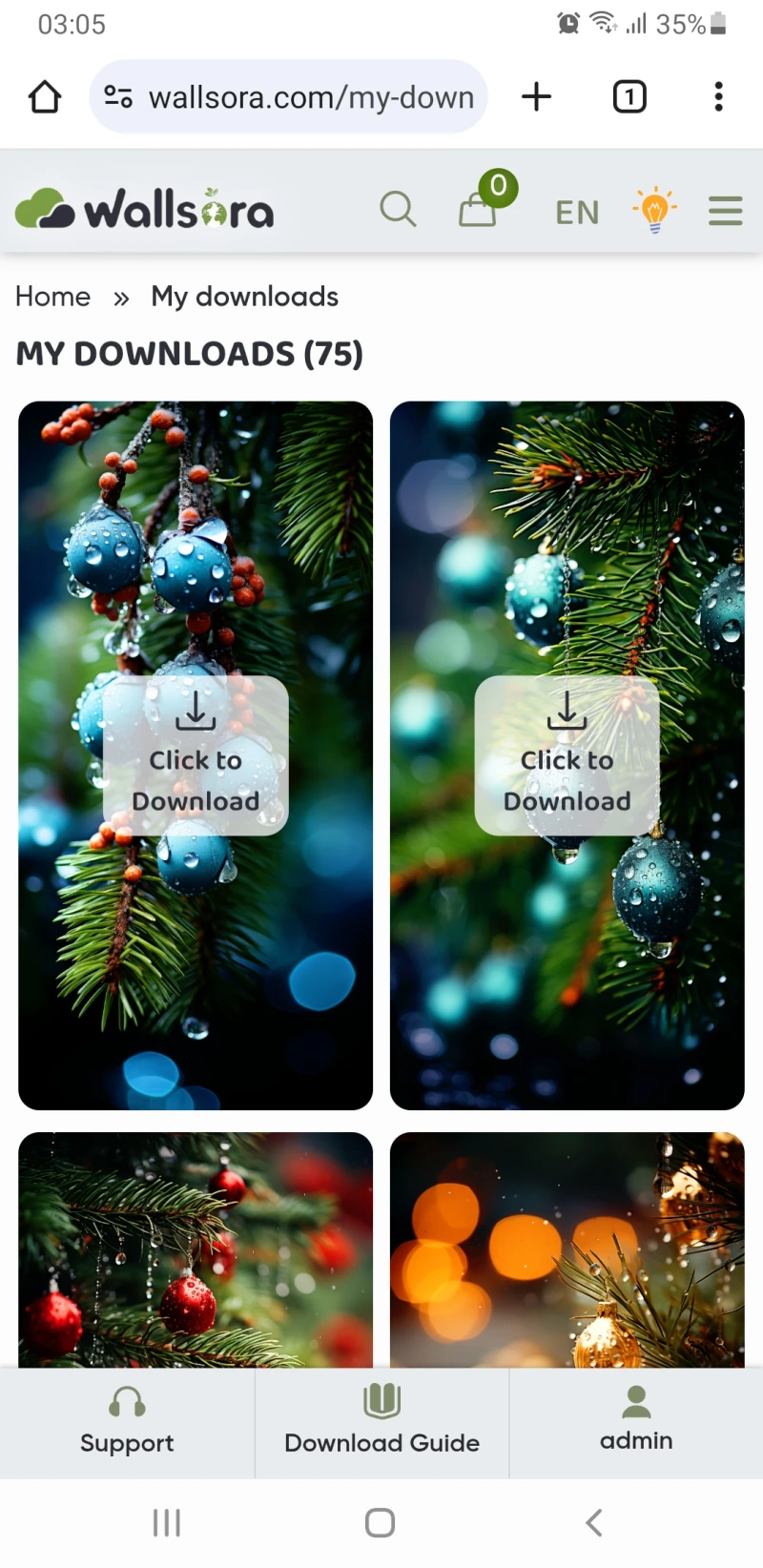
Step 7: Set Your Wallpaper and Enjoy a Stunning New Screen!
Then, set the wallpaper to refresh your phone’s screen. You can find detailed instructions on how to set it up for each operating system here!
If you encounter any issues, don’t hesitate to contact us at [email protected] for quick support.
Thank you for choosing wallsora.com! Wishing you wonderful moments with your new wallpaper!
